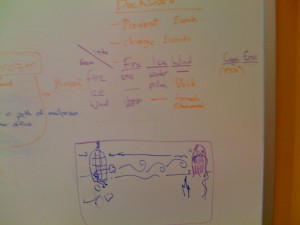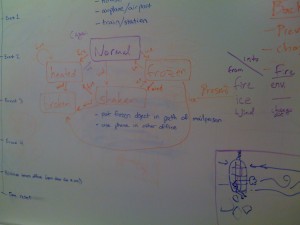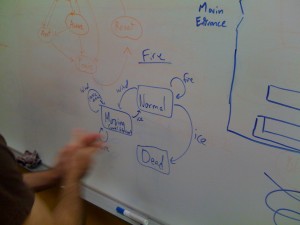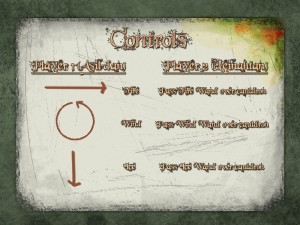For our third FIEA rapid prototype, we were challenged to come up with a game in 2 weeks that explored emergent gameplay. We decided that having players wield spells and having players use combinations of them would benefit us this round.
As you can see from the pictures above, this lead to our characters being wizards. We wanted to focus on a unique input method since we figured it would be more fun instead of controlling the game via keyboard or mouse. Casting spells would seem more real that way.
The players would be able to cast a spell of fire, wind, or ice. The game plays like a unique version of rock-paper-scissors. I say “unique” because the ties are made fun. For example, a wizard’s ice spell hitting another ice spell would cause a blizzard, blinding both players temporarily. This gives each move (or spell) more weight. I don’t want to give away the other two combinations so you’ll have to play the game to see what they do.
Overall, the game is pretty simple: You play as a wizard. Each wizard is trapped in a cage. If you break your opponent’s cage, you win. To break a cage, you must successfully hit your opponent’s cage with the same type of attack twice in a row.(e.g., fire-fire)
So what did we do to make casting spells fun? One of my fellow producers made some magic wands and we put RFID tags into them. Then a RFID sensor was put into a magic cauldron. When a player cast a wand over the cauldron, it would trigger a spell cast in the game.
We still needed a unique way for our second wizard to input commands or one player would be left having all the fun. I had a (now older model of) Wacom Bamboo Fun tablet lying around so we used that and put it into a magic spell book. (see above) The player can draw shapes on the tablet to cast spells.
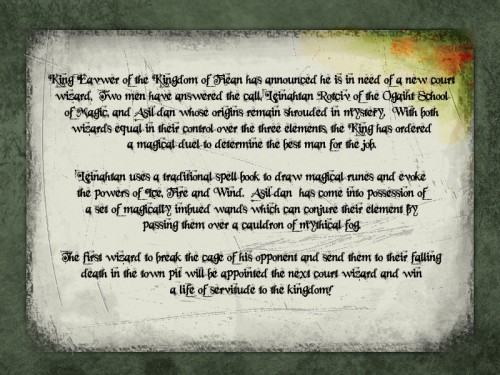
There could have been a better way to present the story to the player, but our 2 week deadline was fast approaching and our game was pretty ambitious in the technical department so something had to give.
For this project I did sound research and provided the Wacom tablet that was used for the game. I also helped our programmer with a bit of Python scripting for our sound. Lastly, I made sure all team members were on task.
The game is in the FIEA Hall of Fame and was awarded FIEA’s “More Innovative Input” award. The physical objects really did make the game stand out and feel more than just a normal video game. Sorry, but I don’t have pictures of those.
Lastly, anyone can play the game on their keyboard since not everyone has RFID tags around their house. :-)
| Go to next screen: Enter/Return | |
Player 1 Keyboard Controls:
|
Player 2 Keyboard Controls:
|
Before you play, you’ll need:
- Panda3D v1.5.2 – It’s very easy to install
To run the game after you’ve installed Panda3D, simply unzip the zip file and double-click the “Run Cage Fight” file within.
Download Cage Fight (Please turn your sound up when playing)
Team members: (Team 4) Me, Victor Estorino, Thiago Gomes, Lisa Melegari, Nate White